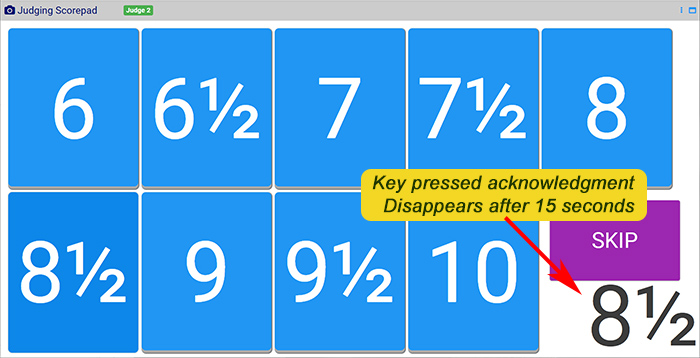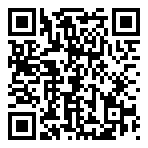Competition with “Architecture Details” Assigned Subject & “Recreate a Famous Painting” Monthly Challenge
Visitors are welcome to attend this free program.
Flagpole Photographers membership is required to submit competition photos.
This is an online virtual event.
Having problems joining?
Click here for First Time Tips
Click to Join Meeting
When unable to join from your device
Audio only: 1 646-992-2010
Meeting number: TBD
Meeting password: FPCC (aka 3722)
Agenda
7:15 – Social time
7:30 – Meeting starts
Uploading Digital photos
Use the Upload page for all digital categories. View uploading tips and tricks.
The upload deadline is Tuesday, at 10:00 pm, the week of the competition.
Digital Competition Categories
Assigned Subject “Architecture Details” – entries may be color or monochrome.
Open Color – enter either Class A (advanced) or Class B, but not both. Any subject allowed.
Open Monochrome – enter either Class A (advanced) or Class B, but not both. Any subject allowed.
Monthly Challenge “Recreate a Famous Painting” – entries must be taken after Apr 22, 2021 and may be color or monochrome.
View competition rules
Location Details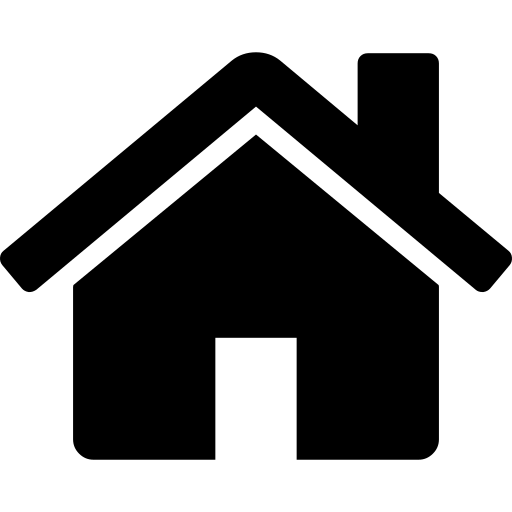
Online only. Join from wherever you are.
Learning Through Competition
Competitions encourage everyone to improve their skills and to learn new ways to look at things. Constructive comments from judges can be a very useful learning tool. However, judging art is very subjective. Judges can’t see inside your thought processes.
If you like what a judge says, whether it is your photo or not, that is great. Use that insight to improve your photos going forward.
If you disagree with what a judge says, that is ok too. If you like your art the way it is, that is more important than what anyone else says or how well it scores.
You choose whether to use or ignore the judging comments.
Announcements Agenda
Darrell – Welcome
Linda – Programs
Rhonda – Exhibits
Mark/Sandy – New England Camera Club Council
Ken – Introduce the judges
Information for Judges
Categories
Before break
1. Assigned Subject
2. Monthly Challenge
3. Open Color A
After break
4. Open Color B
5. Monochrome A
6. Monochrome B
Commenting on each photo
We ask that a judge provide a positive comment on each photo. Then, suggest how the photo might be strengthened.
Help the photographer think about a different perspective, crop, lighting, background, etc. the next time a similar situation presents itself.
Focus on suggestions for before the shutter was clicked. Try to avoid complex post-processing suggestions.
General
Run-through at start of each category
Ties resolved at end of each category
Scoring
Range: 6 to 10 by half points
Practice using the keypad. Scoring is working when your choice is displayed in the lower right corner.